|
Controlling robots is the game |
Mr. Roboto!
The winner of the prize is a Videopac collector from Brazil named Rafael Cardoso. Congratulations!
Note: The first person to solve the puzzle is an Atari homebrewer from Germany named Thomas Jentzsch. Since he was not an O2 enthusiast, he was nice enough to leave the prize for someone else!
Contest Solution
1) If you take the first letter of each line in the poem to the right, it spells "CODE IN BINARY."
2) Throughout the manual are colored sequences of ones and zeros. These are 5-bit binary numbers.
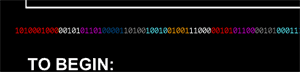
3) Convert the binary numbers to decimal.
10100=20
01000=16
00101=5
01101=13
If you don't know binary, there are plenty of sites on the web to help. Here's one.
4) Then, convert the decimal numbers to letters using the key on the cover of the manual.
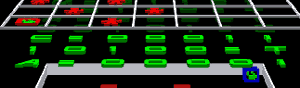
C=00011
10100=T
A=00001
Or, in decimal C=3, 20=T, A=1
So, you can assume a=1, b=2, c=3
5) After converting all the numbers to letters you'll get:
THE MATRIX ELECTRIC DREAMS DEMON SEED WOPR BLADE RUNNER STYX ROBOCOP VGER SKYNET METROPOLIS WAR GAMES GHOST IN THE MACHINE ODYSSEY HAL NINE THOUSAND THE TERMINATOR ROBBIE SATURN THREE.
6) At the bottom of page 4 of the manual, there is an array of 26 colored robots. The colors of all the robots match the colors of the binary numbers. All the robots face right, except for 3 (a green, a red, and a blue) which face forward.
I chose 26 to make you think of letters of the alphabet, and the colors should make you think of the binary numbers, and 3 colors are different, so....
7) If you convert only the red binary numbers you'll get:
THE ICONS COVER EGG LETTERS
Only the blues:
AT MENU TYPE THE CODE AND ENTER
Only the greens:
PAGE THREE
8) The 'Egg letters' (Easter egg) are in the screen shot of the Matrix-esque falling letters on Page 3. It even starts with "EGG."
![]()
9) On to the next thread of clues. A common way to get Easter eggs is to hold a key down (or joystick button) when you start it up. The key to hold is on the cartridge label, in the copyright area. The Equal Sign key:

Note: I screwed up a bit on this. At first, I put a lo-res picture of the label on this site and it was impossible to recognize the key symbol. I eventually realized the problem and put a bigger, clearer pic up. There are only 48 keys, so a little trial and error and you should have found it, though.
10) You could have also gotten the equal sign from CPUs in the game:
![]()
The scrolling dots are 5 pixels wide. It's the same 5-bit binary as in the manual. In the 32 bytes that scroll, there is a group of five that start and end with a blank line. These five translate to EQUAL. Actually, I screwed up again (one of the dots is wrong) and it actually spells IQUAL.
Note: Ironically, this scrolling screen is what made me think up this whole puzzle thing. I was going to put a random sequence in there, but then I thought it would be cool to put in a binary message; a secret message; a secret message that led to another clue, a clue that was hidden; etc., etc.
11) Press and hold 'RESET,' hold down the Equal key, then release only 'RESET.' Instead of SELECT GAME, you'll get:
![]()
12) On page 5, the first letter of each numbered line is bolded. Take the bold letters next to #7, #5, #1 and #8 and you'll get TRON.
13) At the menu screen, type TRON and hit enter (the blue-binary clue), you'll get a new game with the icons in a different arrangement:
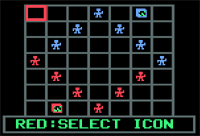
14) Look at the letters under the grid of the cartridge label.
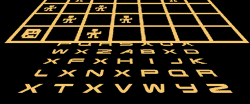
There's an X
under every robot and CPU. This ties in with the RED binary clue "The icons cover egg letters." -- X marks the spot.
15) Take the egg letters and place the default positioned icons on top:
![]()
Then, take just the covered letters (left to right) and it spells "PICK AXE PETE".
16) Then do the same thing with the arrangement from typing TRON:
![]()
This time it spells "2 - MY NEXT GAME."
17) Put them together for the final answer:
PICK AXE PETE 2 - MY NEXT GAME.
